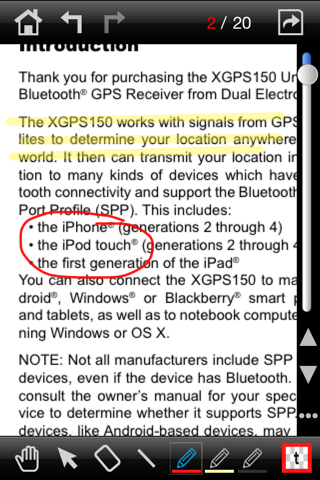紙にプリントされた文書には、ペンを片手に、重要なところをハイライトしたり、注釈を付けたり、傍線を引きながら読んだりすることがが簡単にできます。 そのくらいの手軽さで、PDFファイルに注釈を付ける事ができたらいいな、という願いで neu.Annotate は作られました。
もちろん、紙とペンにはない、アプリケーションならではの良さもあります。 一度描いた注釈を消したり移動したりすることができます。色や線の太さや濃さを後から変更することもできます。また、写真やスタンプを気軽に貼付けることも可能です。
注釈を付けたPDFファイルを、パソコン上の Preview や Adobe Acrobat に渡すこともできます。iTunes や Dropbox 経由でエクスポートしたり、メールで送ることもできます(メールの場合は、PDFに加えてPNGやJPGファイルとしての添付も可能)。
逆に、PDFファイルをサポートしている Mail、Safari、iDisk、Dropbox などのアプリケーションから、”Open with...” の仕組みで neu.Annotate にPDFファイルを渡すことができます。iTunes のファイルシェアリングの仕組みや Dropbox からインポートすることも可能です。
neu.Annotate/neu.Annotate+ に共通した機能:
- PDFファイルのサムネイル表示
- テキストのハイライト
- テキストメモの追加
- フリーハンド描画の追加
- スタンプの追加
- 写真の追加
- 空白ページの挿入します。
- ページの削除
- ページ向きの回転
- タグを使用した文書整理
- パームガード
neu.Annotate+のみにある機能:
- タイトル順、作成日順、修正日順での並べ替え
- PDFファイルのリスト表示
- Dropbox からのインポート、Dropboxへのエクスポート
- WebDAV
- 虫眼鏡モード
- イメージ・エディタ
- 要素の回転、リサイズ、移動
- エレメントの整列、配置
- エレメントのグループ化
- ページ/文書の複製
- 新しいPDFの作成
- 文字列サーチ
- "Table of Contents"の表示
- ページの並べ替え
- ドキュメントの保護
- 期限付きドキュメントの設定
コメントやフィードバックは [email protected] へ送ってください。日本語でも結構です。
------------------
Read and annotate PDF documents. Annotate with drawings, highlighting text, text notes, photos and stamps.
PDF files can be opened in neu.Annotate from any application that supports the "Open with..." menu command. This includes Mail, Safari, Box, Dropbox and many others. PDF files can also be imported using iTunes File Sharing, Dropbox, and WebDAV services.
Annotated PDF files can be shared via email as well as exported to iTunes and Dropbox. Individual pages can also be shared in PNG and JPG formats, in addition to PDF.
Features:
• Read PDF documents
• Highlight text
• Add text notes
• Add free-hand drawing
• Add stamps
• Add photos
• Fill out and sign documents
• Insert Blank Pages
• Delete pages
• Rotate page orientation
• Organize documents using tags
• Rest your hand on the screen with the Palm Guard
• Magnifier
• Search documents (including text annotations)
• Create new PDF documents
• iCloud syncing between multiple devices
• Import/export from/to Dropbox, Box, WebDAV, iTunes
• Sort PDF documents by title, date create or date modified; ascending or descending
• Control feature restrictions
• Setup automatic document expiration actions
• Duplicate pages
• Duplicate documents
• Navigate document using table of contents (when available)
• Protect documents from modifications (lock/read only)
• Group / ungroup annotations
• Align annotations
• Arrange annotations top to bottom
• Easily rearrange document pages
• Edit images
Please send comments and feedback to [email protected].
Thank you!