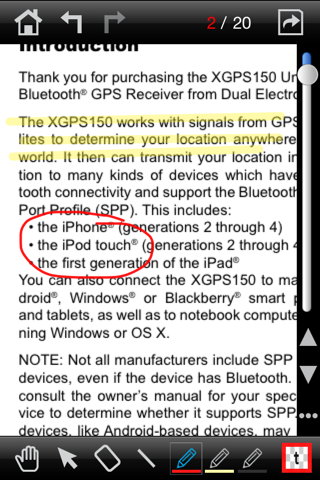neu.Annotate+ PDF app for iPhone and iPad
4.8 (
7808 ratings )
Productivity
Education
Developer:
neu.Pen LLC
3.99 USD
Current version:
1.28, last update: 5 years ago
First release : 21 Nov 2011
App size: 32.58 Mb
Read and annotate (markup) PDF documents. Annotations can be drawings, highlighting text, text notes, photos and stamps.
PDF files can be opened in neu.Annotate from any application that supports the "Open with..." menu command. This includes Mail, Safari, Box, Dropbox and many others. PDF files can also be imported using iTunes File Sharing, Dropbox, and WebDAV services.
Annotated PDF files can be shared via email as well as exported to iTunes and Dropbox. Individual pages can also be shared in PNG and JPG formats, in addition to PDF.
Features:
• PDF Document Reader
• Annotation
• Highlight text
• Add text notes
• Add free-hand drawing
• Add stamps
• Add photos
• Fill out and sign documents
• Insert Blank Pages
• Delete pages
• Rotate page orientation
• Organize documents using tags
• Rest your hand on the screen with the Palm Guard
• Magnifier
• Search documents (including text annotations)
• Create new PDF documents
• iCloud syncing between multiple devices
• Import/export from/to Dropbox, Box, WebDAV, iTunes
• Sort PDF documents by title, date create or date modified; ascending or descending
• Control feature restrictions
• Setup automatic document expiration actions
• Duplicate pages
• Duplicate documents
• Navigate document using table of contents (when available)
• Protect documents from modifications (lock/read only)
• Group / ungroup annotations
• Align annotations
• Arrange annotations top to bottom
• Easily rearrange document pages
• Image Editor
Please send comments and feedback to [email protected].
Thank you!
Pros and cons of neu.Annotate+ PDF app for iPhone and iPad
neu.Annotate+ PDF app good for
I have a lot of PDFs of scanned articles and magazines. This app lets me annotate them even more easily than I can by hand, offering highlighting, stickers, text, and more. The free version has everything you need unless, like me, you have a huge PDF collection. Then its worth paying the $2.99 to get the search function (plus a few other utilities).
I had tested quite a few similar free apps to find one I liked. Neu.Annotate was easily the best of them. I just upgraded to the + version and it was the best money I have ever spent on an app. Take some time to see how the 6 "pens" can each be customized and youll see how versatile this app is.
Thanks
Amazing
Great looking annotating app with fantastic features. I like the grid, line, and plain paper options, ability to rotate selectable annotations, and the magnified writing. Although Itd be nice if handwriting could be made nicer with less effort. More intensive stroke corrections.
The only minor complaint Ive got with this app is that top menu bar limits the screen; esp. in landscape mode.
I wish the top options couldve been positioned at the bottom...or at least be collapsible.
Im also really satisfied with the exporting and importing options.
When youve got no pen&paper,
this apps the best annotating app on the iPhone. (I.M.O)
This app is very impressive. A lot of editing tools and a ton of useful options. Only complaint is the lack of a "full screen" mode for reading.
If you just want to read documents and are not looking for an app with a ton of PDF editing capability, this one is not for you.
Best app for editing PDF but Ill like to be able to plug my iPad in a projector and choose if I want to display de control or just the active screen
It would be nice to have the option so the people youre presenting to could understand how you do stuff
In this version, the app is still great and I love the iCloud feature, but every time I use the eraser or do a lot of work, the app crashes and I loose some of my work. Please fix soon so I can get my math done without a problem.
Some bad moments
As far as I can tell, this app knows nothing about your PDF content. Its basically a transparent layer on top of your PDF pages. Not useful for 2-column text where margins are tight. You cant select text and attach a collapsible note.
Slow to open documents, jerky page turning. Deleted as it did not work as needed.
I bought this app expecting to get maximal use out of it for work. In the end, i was extremely disappointed for its glitchiness. You cant work continuously because the page crashes all the time.
However, improving this glitch will make a huge difference and improve the user experience as well.
This app CRASHES every time you use the eraser button. Now I cant do my math homework -.-
Bad graphics.
Not user friendly.
Impossible to get the text feature working (to write on a document)
I used the previous version everyday. I cannot use it for now due to serious bugs; it crashes when I use the eraser, and the note positions are shifted.
Today, I switched to another App and deleted this App.
Usually neu.Annotate+ PDF iOS app used & searched for
pdf annotate,
pdf pen,
iannotate pdf,
and other. So, download free neu.Annotate+ PDF .ipa to run this nice iOS application on iPhone and iPad.