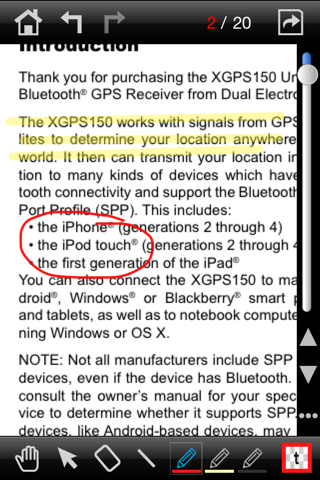阅读PDF文档并能为文档添加绘图,文字标明,批注,图片和图章注释.。所添加的注释和ApplePreview 和 Adobe Acrobat 兼容。
PDF文档可以从其它应用中添加入neu.Annotate+(该应用需要支持”在...中打开”菜单功能)。这包含了像邮件,
文件可以从任何应用程序,支持“打开打开... ...”在neu.Annotate+菜单命令。这包括邮件时,Safari,MobileMe的iDisk的,Dropbox和其他许多人。 PDF文件也可以使用iTunes文件共享进口。
带注释的PDF文件可以通过电子邮件共享,以及导出到iTunes。个别网页也可以共享PNG和JPG格式,除了PDF。
Features:
- 阅读PDF文档
- 给文字加亮
- 添加文字批注
- 添加个人绘图
- 添加图章
- 添加照片
- 填写并签署文档
- 添加新的空白页面
- 删除页面
- 旋转页面方向
- 使用标签分类和管理文档
- 屏幕锁定功能,防止不小心造成的错误输入
Neu.Annotate+除了拥有和免费版neu.Annotate一样的功能外,还有以下增强功能:
- 将PDF 文档以标题,创建和修改日期进行排序
- 可以用所略图或列表的方式来显示PDF文档
- 从Dropbox中导入和导出
- WebDAV
- 放大镜功能
- 图像编辑器
- 移动,旋转和改变注释
- 对齐和排列注释
- 将注释分组
- 复制页面/文档
- 创建新的PDF文件
请发送意见和反馈到我们的邮箱: [email protected]。
谢谢
------------------
Read and annotate PDF documents. Annotate with drawings, highlighting text, text notes, photos and stamps.
PDF files can be opened in neu.Annotate from any application that supports the "Open with..." menu command. This includes Mail, Safari, Box, Dropbox and many others. PDF files can also be imported using iTunes File Sharing, Dropbox, and WebDAV services.
Annotated PDF files can be shared via email as well as exported to iTunes and Dropbox. Individual pages can also be shared in PNG and JPG formats, in addition to PDF.
Features:
• Read PDF documents
• Highlight text
• Add text notes
• Add free-hand drawing
• Add stamps
• Add photos
• Fill out and sign documents
• Insert Blank Pages
• Delete pages
• Rotate page orientation
• Organize documents using tags
• Rest your hand on the screen with the Palm Guard
• Magnifier
• Search documents (including text annotations)
• Create new PDF documents
• iCloud syncing between multiple devices
• Import/export from/to Dropbox, Box, WebDAV, iTunes
• Sort PDF documents by title, date create or date modified; ascending or descending
• Control feature restrictions
• Setup automatic document expiration actions
• Duplicate pages
• Duplicate documents
• Navigate document using table of contents (when available)
• Protect documents from modifications (lock/read only)
• Group / ungroup annotations
• Align annotations
• Arrange annotations top to bottom
• Easily rearrange document pages
• Edit images
Please send comments and feedback to [email protected].
Thank you!